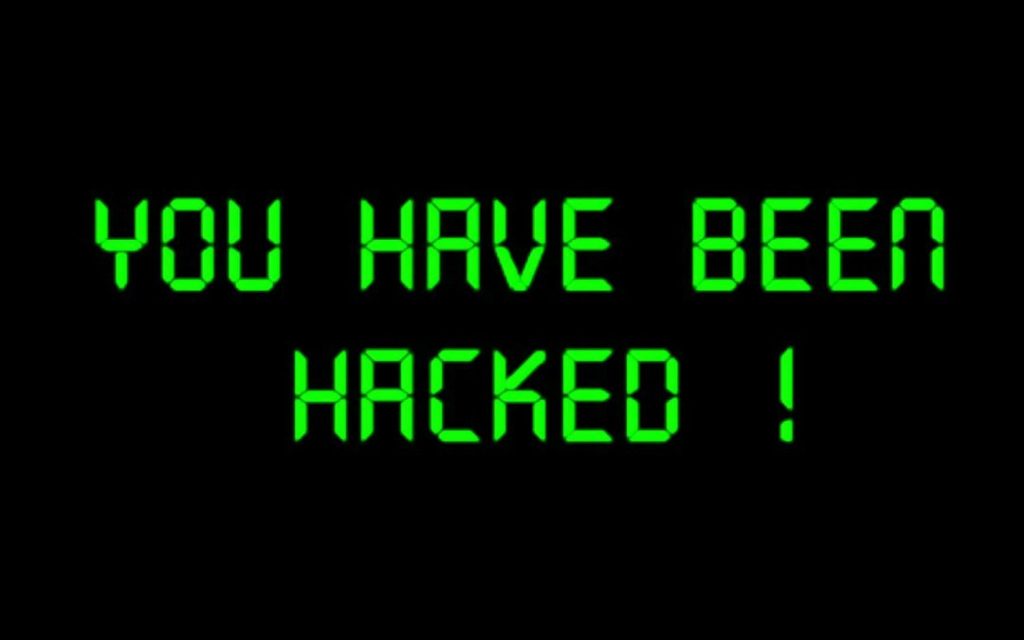Blogging has been a very popular activity ever since the dawn of internet. Regardless of whether you are an aspiring writer, a social media influencer, or a business owner – blogging can increase your reputation and help you build better online persona. Besides that, with blogging you can even earn money if done right. If you are serious about blogging and you want to create a personal blog website, then choosing a quality blogging platform is a must. Not all blogging platforms are the same or offer same things. You need to choose a place that offers you biggest flexibility and professionalism regarding blog hosting.
Where to Publish Your Blog?
You have plenty of options when it comes to choosing servers for a blog website. One of the most reputable hosting platforms is the WordPress.com. It offers free hosting and many consider this place to be the best for having a blog hosted. At WordPress you will find numerous helpful plug-ins, quality features, tools, and customization options for your blog. With WordPress you can create blog for free and run it smoothly. There are hundreds of customization options that you will love, as well as thousands of different themes and plug-ins available to use. Besides that, WordPress regularly has great reputation among users and it is the most recommended place for building a blog website.
Besides highly popular WordPress, Wix is another top server for a blog website. It has a very easy and simple editor to use and it comes with some fantastic design options. If you want to easily create and own a blog, the Wix is the place to go to. It comes with numerous templates and quality options for successful blog running. Thousands of different plug-ins will help you in the customization of your blog. What makes Wix different is that it also gives you cloud hosting services. Wix comes with free and paid option for blog hosting, so it is up to you which one you choose. The free plan provides you with 500 MB of blog posts and photos. However, with free plan you cannot get an own domain and those 500 MB are quickly used. That is why it is recommended you get the paid plan which gives you more value. Another thing that makes Wix special is that it allows you to observe your blog website changes in real time. Themes look very professional, the drag-and-drop editor is excellent, and everything is optimized for mobile viewing.
These were the top options for you to use if you are planning to create and run a blog website. Both of these options offer great quality, and come with numerous options and helpful features. You can also use a customize platform like this site on cougar dating. At the end it all depends on your personal preference which one you choose. You can try them both and compare them before picking one. In any case, you will not make a mistake whichever platform you choose as both offer fantastic things for those that want to have a blog website.